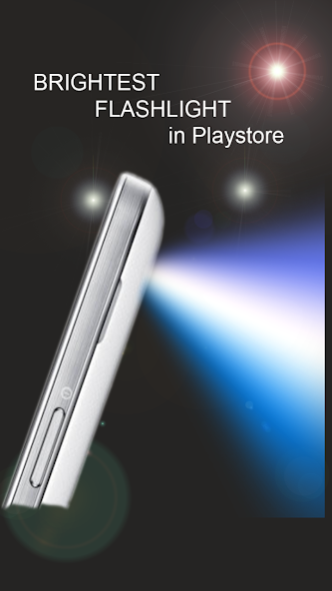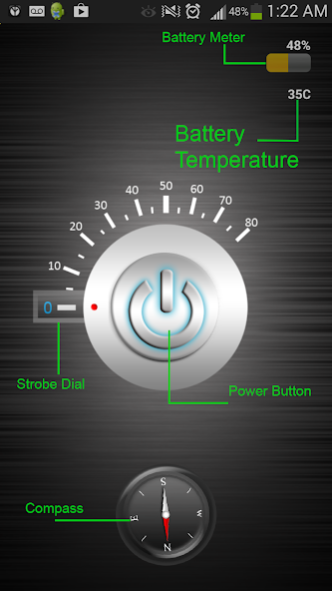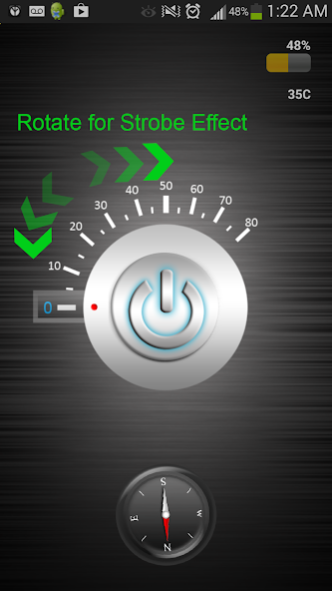Flashlight for Galaxy 3.2
Free Version
Publisher Description
Brightest Flashlight for your Samsung Galaxy Phones with LED.
Flashlight for Galaxy uses built in LED Flashlight to light up your path- Free.
It doesn't get brighter then this!! The brightest lighting tool in your pocket with blinking/strobe.
Light will turn on when the flashlight is started. Adjust blinking/strobe speed by turning the strobe knob.
One of the best designed flashlight in play store. Also called torch or Linterna, will brighten your night like never before. It also has built in battery meter to help you monitor the battery drainage. Built in compass will show you which direction you are headed.
Enjoy!!!
Flash light will work with following phones (verified and tested):
Samsung Galaxy S8, S8 Plus
Samsung Galaxy S7, S7 Edge
Samsung Galaxy S6
Also with Xperia series ,
Moto series, and LG V series
and many more...
Compass Accuracy: The accuracy of the compass is mainly dependent on your mobile device sensor efficiency and inteference. It is recommended to calibrate your device sensor by moving it in the figure of 8 for best accuracy of your compass.
NO GPS Tracking!!
LED Flash Light, you can use it for camping lantern!
It uses camera LED to use as flash light.
Automatically turns on as you open the app and closes when exit to save battery.
1. Screen time out disabled.
**Note**
Does not work with Samsung Galaxy TABs
About Flashlight for Galaxy
Flashlight for Galaxy is a free app for Android published in the Food & Drink list of apps, part of Home & Hobby.
The company that develops Flashlight for Galaxy is Flashlight Team. The latest version released by its developer is 3.2. This app was rated by 2 users of our site and has an average rating of 4.0.
To install Flashlight for Galaxy on your Android device, just click the green Continue To App button above to start the installation process. The app is listed on our website since 2017-03-14 and was downloaded 140 times. We have already checked if the download link is safe, however for your own protection we recommend that you scan the downloaded app with your antivirus. Your antivirus may detect the Flashlight for Galaxy as malware as malware if the download link to com.FlashLight is broken.
How to install Flashlight for Galaxy on your Android device:
- Click on the Continue To App button on our website. This will redirect you to Google Play.
- Once the Flashlight for Galaxy is shown in the Google Play listing of your Android device, you can start its download and installation. Tap on the Install button located below the search bar and to the right of the app icon.
- A pop-up window with the permissions required by Flashlight for Galaxy will be shown. Click on Accept to continue the process.
- Flashlight for Galaxy will be downloaded onto your device, displaying a progress. Once the download completes, the installation will start and you'll get a notification after the installation is finished.